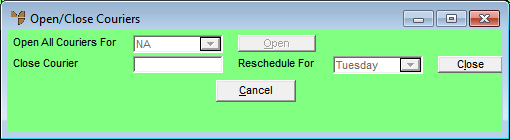
Micronet uses the estimated closing times of couriers to determine the priority of couriers in the Warehouse Scheduler. That is, slips are picked in accordance with the remaining open couriers. Courier closing times are entered in the Courier master file – see "Adding a New Courier".
Use this option to close couriers manually. You can also use it to reopen a courier you have closed.
To open or close a courier:
Refer to "Displaying the Warehouse Scheduler".
Micronet displays the Open/Close Couriers screen.
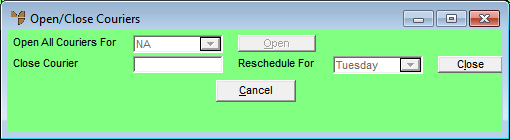
Micronet closes the courier and redisplays the Warehouse Scheduler.
Micronet reopens the courier and redisplays the Warehouse Scheduler.